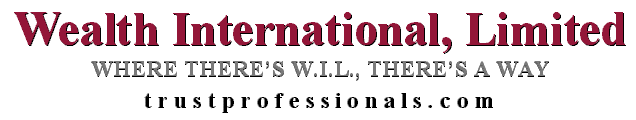
A Few Modest Software Suggestions
© Copyright 2015 Wealth International, Ltd.
This web site will look better if you are using a modern browser such as recent versions of Internet Explorer, Mozilla, Opera, Google Chrome, Konqueror, and their derivatives, all of which support modern renditions of the HTML and Cascading Style Sheets (CSS) standard.
This site is hosted on a server that uses Unix (FreeBSD) as an operating system. Microsoft’s Windows-derived server operating system and IIS Web page server combination has had an abysmal record when it comes to security. Making site reliability and the security of any client data that is temporarily on the server priorities in turn made the decision to use an alternative to the Microsoft offering an easy one.
We recommend that you develop contingency plans for escaping from the Microsoft guilded desktop cage. The integration of Internet Explorer, the email client Outlook, and other Microsoft network applications with the Windows operating system itself has caused the Windows and associated applications morass to be the biggest source of software security holes in history. The latest incarnations of Windows, Vista, 7, and now 8 bring a new set of indignities, especially a set of “digital rights management” background routines that impose a major drag on your PC’s performance and further compromise your privacy and freedom. News on the forthcoming Windows 10 indicates Microsoft may be thinking of trying to lock down your PC so that other operating systems cannot be installed. Closing the security holes and virus vulnerabilities inherent in Microsoft’s software is too massive an undertaking to foresee substantive progress ever being made, while Microsoft’s anything-you-can-get-away-with corporate culture in its period of maximum dominance invited comparison with the institution of government itself. (Unfortunately, Google – who actually creates decent products and services – looks like it may be bidding fair to compete here. Apple’s control freak approach does not sit well either.) We are virtually certain that back doors which allow the U.S. National Security Agency easy access to Windows machines are installed. Internet Explorer is designed to promote and encourage the use of other Microsoft products and services, so anyone using IE is forced to deal with this as well.
 Using the latest versions of Windows and its accomplices puts your data and your privacy at risk. Where Microsoft is not itself the intentional violator here, there is no real commitment to do anything beyond the minimum to be able to claim it is trying. If you must use Windows, we recommend that you stick to XP-Service Pack 3 plus all subsequent security updates, or an earlier version of Windows, along with other security enhancing programs and measures..
Using the latest versions of Windows and its accomplices puts your data and your privacy at risk. Where Microsoft is not itself the intentional violator here, there is no real commitment to do anything beyond the minimum to be able to claim it is trying. If you must use Windows, we recommend that you stick to XP-Service Pack 3 plus all subsequent security updates, or an earlier version of Windows, along with other security enhancing programs and measures..
Legacy Windows 9x/Me systems, which are still viable for otherwise obsolete machines – although fewer and fewer applications work on them – are probably relatively safe to use as long as you use a firewall and do not use IE, Outlook, or MSN Messenger (and do not invoke obvious security risks such as opening executable files sent as email attachments) – in part, somewhat ironically, because virus and worm writers are concentrating their efforts on the newer versions of Windows.
One way to create a Windows XP or earlier version installation without IE, Outlook, or a multitude of bloat or security-risk or bloat contributors, is to use LitePC or nLite to customize your installation. The legacy versions of Windows will ultimately stop working with new hardware and software, as is the case with more and more recent program releases. Vista, then Windows 7, demonstrated massive incompatibility with legacy software from inception. So your well-loved, perfectly adquate but old program might suddenly stop working. Have your alternative route lined up in advance.
Linux is now a viable desktop operating system alternative, even though it will probably always lag behind Windows and Apple when it comes to aesthetics. Progress has been continuous, if painstaking. Competing firms are working hard to fabricate the Linux “distribution” (operating system core and accompanying tools and programs) that will generate a significant mainstream (as opposed to geek) desktop user interest. If all you want to do is browse the web, use email, compose documents, and other typical basic home-computer operations, then – really – there are plenty of desktop Linux distributions which will do the trick. If you are a professional who critically relies on Windows-or-Mac-only programs then you might be stuck. There are still some rough edges, but basically it is a matter of being willing to sustain a few transition costs and annoyances. Using desktop Linux at this point is akin to moving a portion of your resources offshore, or going against the herd in any domain for that matter. Things are not quite as convenient – although now even this can be argued – but your foundation is more secure.
A quote we saw years ago now in Linux Today summarizes the situation nicely: “Microsoft sacrificed quality and data security in favor of user-friendliness in order to dominate the desktop; that was a marketing decision made by the year 1987, with Windows 3. It continued with the same philosophy by 1997, when MS was implementing Windows NT which would become Windows 2000. It is now trying to insert quality and security as an afterthought. That is impossible. ... Therefore, there are no solutions for the Microsoft problem, but to migrate to a Linux distribution.”
The “Linux” section of our Resource Directory supplies links to several sites and distributions useful to people starting to use Linux (“newbies”), or those who want to follow the community’s progress. LibreOffice.org is a full-featured, cross-platform, office suite alternative to Microsoft’s expensive, Windows-only (on the way to subscription-only) office suite. LibreOffice makes Linux a viable full-time platform for business users.
Thanks to competition from Mozilla Firefox and Google Chrome, Internet Explorer has been forced to become reasonably standards compliant and cut down on the bloat. However, IE is still highly intertwined with the Windows operating system and we prefer the alternatives’ interfaces. The versions of Chrome, Firefox, Opera and Iron* (both derived from the Chrome code base) from PortableApps can be installed in a segrated file system, including on a thumb drive. There is no performance boost per se that we are aware of from a portable installation, but we like knowing where all of a browser’s settings, cache and other temporary files are stored – within a program’s primary folder system as opposed to scattered around the far corners of the Windows Documents and Settings folder and Registry. There is also a portable version of the Java virtual machine which portable browser installations can access. Of the IE alternatives, we prefer Firefox, due to its less profligate use of PC memory (RAM).
Another Mozilla code-based browser, K-Meleon, is leaner than Firefox or Chrome. It is a Windows-only project, and also does not have Firefox’s huge number of browser function-augmenting plugins. Moreover, lack on manpower on the project means it is updated more slowly than the big players. K-Meleon is portable by default. The Wikipedia page on K-Meleon offers a good summary of the project.
The increasing popularity of webmail type interfaces to email services has resulted in a diminished number of choices of POP3 or IMAP email clients. Mozilla Thunderbird is a popular free, open source, client. It features spam filtering, support for IMAP and POP protocols, easy integration with a GPG email encryption add-on, and more. It has matured into a leading alternative to Microsoft Outlook. Pegasus Mail is feature rich and lean on its use of resources. Its handling of IMAP is intuitive and simple – superior in our view. This page’s author retains an fondness for Foxmail going back to v. 2.1. For those who just need a simple POP-only client, nPOPQ is worth a look.
* Iron pointedly differentiates itself from Chrome with its privacy-out-of-the-box features and other enhancements such as built-in adblocker; see this link. As of version 28 Opera still appears have a lot of work ahead of it in transitioning its page rendering and Javascript engine from its original native code to Chrome’s (“WebCore”). It is not clear to us how successfully Opera will ultimately succeed in replicating the features that once made it unique in terms of configurability and user experience. This page tracks Opera’s progress.
| Home Page | About Us | Contacting W.I.L. | Services | Reports | Offshore News Digest | Resource Directory | Schedule a Consultation |
