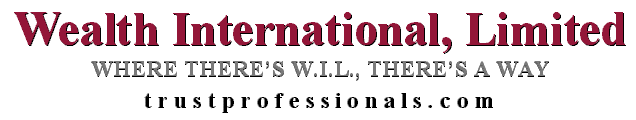
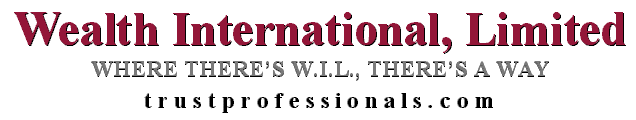
Contacting W.I.L.
Wealth International, Ltd.’s headquarters are located in San José, Costa Rica. You may reach us at our offices in San José using any of the modes described below.
We recommend then when you communicate with us via email you use only secure, privacy-protected methods. These methods always involve encryption of some kind. An encrypted email may be sent to W.I.L. using the form on this page. However; in order to respond securely we will need a PGP key or a Unseen address, as discussed below. -----BEGIN PGP PUBLIC KEY BLOCK----- mQGiBD03H1wRBADIeCnTPpWV28o8Rq/P8J1nedrHfrvWmheBB6D1aEcCzrBKEoD9 +wmFQDi3MPSTaSACgyM9wgmdDqg081ymsI1KFe5HdF6KJNnf7h63kVvbxokHUiAA bZIuZ7m1QC3WjkuKrDAa05zGIUTdy5KC9+/rUo15KCN29JvsXGUn44VnRwCg/9cc aLE2g/Op+BJgz9uQfqyUfwcD/j1xLXAfmcNlYLY8bXCQwWkjKclA/LjOQYRKb+b9 DPtoYSwG4pLNSS1YmzBnhJkhWdJDj2kr09UvNV1KG/uKi/FBrmrZTP7zx5sZbrWX ZdL8nrfFIb8foIe/q2MjFAD+YFycoQvw7RAukrU4Uw/QxtE6F4fRT7R+m8EYXRHF 7zwCA/9TgsWhQ4G+T9ZaKKVT6ZZwmljfaLterr6WSHtkLzJ01obNZS8vakpt1EJR 2NtYYB+I5LcgaQyf3VGOntaKaA2lPqBJ8RvHWQlDBtvVPrXWDMSQ2nvTNSYjcKiG 3AiLZ/iLoQUeuI+bl5JH+O/qvLpSjmgsc0zErviwmSzrtvgmQbRRV2VhbHRoIElu dGVybmF0aW9uYWwsIEx0ZC4gLSBHZW5lcmFsIElucXVpcmllcyA8cXVlc3Rpb25z QHRydXN0cHJvZmVzc2lvbmFscy5jb20+iQBLBBARAgALBQJBkOMyBAsDAgEACgkQ b00Xv5/JKgLXbwCgwSIQoGqYE17rzpvZwronV24qc0sAoJZNp2jpC+Xc9HJA85dl EBqaxtHTuQQNBD03H1wQEAD5GKB+WgZhekOQldwFbIeG7GHszUUfDtjgo3nGydx6 C6zkP+NGlLYwSlPXfAIWSIC1FeUpmamfB3TT/+OhxZYgTphluNgN7hBdq7YXHFHY UMoiV0MpvpXoVis4eFwL2/hMTdXjqkbM+84X6CqdFGHjhKlP0YOEqHm274+nQ0YI xswdd1ckOErixPDojhNnl06SE2H22+slDhf99pj3yHx5sHIdOHX79sFzxIMRJitD YMPj6NYK/aEoJguuqa6zZQ+iAFMBoHzWq6MSHvoPKs4fdIRPyvMX86RA6dfSd7ZC LQI2wSbLaF6dfJgJCo1+Le3kXXn11JJPmxiO/CqnS3wy9kJXtwh/CBdyorrWqULz Bej5UxE5T7bxbrlLOCDaAadWoxTpj0BV89AHxstDqZSt90xkhkn4DIO9ZekX1KHT UPj1WV/cdlJPPT2N286Z4VeSWc39uK50T8X8dryDxUcwYc58yWb/Ffm7/ZFexwGq 01uejaClcjrUGvC/RgBYK+X0iP1YTknbzSC0neSRBzZrM2w4DUUdD3yIsxx8Wy2O 9vPJI8BD8KVbGI2Ou1WMuF040zT9fBdXQ6MdGGzeMyEstSr/POGxKUAYEY18hKcK ctaGxAMZyAcpesqVDNmWn6vQClCbAkbTCD1mpF1Bn5x8vYlLIhkmuquiXsNV6z3W FwACAg/+MAuaklqA2aw4MN/DaCmG8C3GSsOZxsXT7FxUFnLs75nJ22Ie+cMBuY23 TBAF8On3huYabtuPQKjXbW/xkRN3dl0KxIiAUgIbuTKhoO77gdoi6ftlPfPQucXk G7us5S57Vzkdd0wjTR/JdqvYncikEHQ9MDx8Duaid4S/H4QcwoBRl+w5jUKj6Jd2 EABSj3gQ1fc4wDrhGyNH0qupIOgVSF1c0j/AofIZsZiRxrEkPc9Kn9ApQuoEqGGa rSuvQBxoVuEb73EcJI7C0LiHArCPv/aZz//eO3w8oCt6bCXD1SOWJ282yU0dYfxp Kx73v1johnr9tyQPDcM8hU5YZ9jF8LNLr/ah+tcYul0q2C/rAhJlzsc69iOjMuqD pn1qNSg037UEZWb3//eQ41O1CDDFPKvCfCm3QkqC4DkOvZbmF6POi7Q+6H1eVz+t iT6r5W8mPcNUQnxcDqFIYGMHNpff6najVifdEB0fKz1vMfjwKYiFyM2JgA5+sgct eB8+UlalSDkpQP4V+Y2olV8gPc412y9PvCOnDK+hfyItLYy2HxV8i00yzJriGWBp oR71AL6s7GOUAYyJriABsZklIHIwc43anIdO48jsJpq4UhZHnACm8Fb978RcLr3A PvAu2hh35gQGQU7gjKu4TjVXMSGIJhX1AJjbl5pzPzfA1YMkATeJAEYEGBECAAYF Aj03H1wACgkQb00Xv5/JKgIzGgCgn79yypUMute1bJNIO8CrvgFrJBUAnAuQVS56 ByRYb0b9Wc8iazJSIUv4 =0CMv -----END PGP PUBLIC KEY BLOCK-----
W.I.L.’s PGP public key is on the right. Those who do not know what to do with this key may save this file and then import it to your public keyring, opening the PGPkeys applet (PGPkeys inside the Windows Start Menu PGP group, e.g.), clicking on “Keys” then “Import”, and then opening the saved WIL_info.asc file. (This is the procedure for version 6.5.8, the version we use.) A brief summary on how to accomplish basic tasks within PGP, including greater details on importing a public key into your PGP key ring, is given here. Those willing to invest a modest amount of time in order to obtain state-of-the-art private email for free can download the Mozilla Thunderbird email client from this page, and then follow the instructions provided from following the “Adding GPG and Enigmail” link. (Note that truly securing your privacy against the observations and interventions of nefarious parties involves a lot more than encrypting your email, is a book-length subject involving things technical and nontechnical, and is never 100% accomplished. But encrypting your email is definitely a good first step.)
Online Chat In order to arrange on online chat session, please sign up for an Unseen account as described immediately above, then make a request to that you be added to our contact list, and also notify us you would like to communicate via a chat session. The Unseen chat service uses the same strong encryption technology as their email service. We will then arrange a mutually good time to connect. PRIVACY STATEMENT: Wealth International, Ltd. guarantees the strict privacy of all client correspondence. Any copies of communications that are retained are stored in multiple offshore locations on encrypted media. HOWEVER, we cannot guarantee that unencrypted communications will not be intercepted and viewed prior to our receipt of such – which includes telephone and fax messages. For reliable results ALWAYS use encrypted e-mail to contact W.I.L.  |
|||
| Home Page | About Us | Contacting W.I.L. | Services | Reports | Offshore News Digest | Resource Directory | Schedule a Consultation |